티스토리 뷰
무료 호스팅을 제공하는 닷홈사이트에서
인터넷 주소도 팠고, 이젠 주소로 정보를 이전해야죠.
그래서 FTP 소프트웨어 파일질라를 이용했어요.
https://filezilla-project.org/
FileZilla - The free FTP solution
Overview Welcome to the homepage of FileZilla®, the free FTP solution. The FileZilla Client not only supports FTP, but also FTP over TLS (FTPS) and SFTP. It is open source software distributed free of charge under the terms of the GNU General Public Licen
filezilla-project.org
들어가서 파일을 다운받아요.

뭐 받아야지 고민하다가 안내 문구를 보고,
파일질라 클라이언트를 다운받았어요.


가장 왼쪽 FileZilla 파일을 다운로드 받아요.

파일질라가 위험한 파일이라네요??
흠... 무시하고 복구를 눌러 다운!

FileZilla_3.48.1_win64_sponsored-setup.exe
파일을 설치합니다.




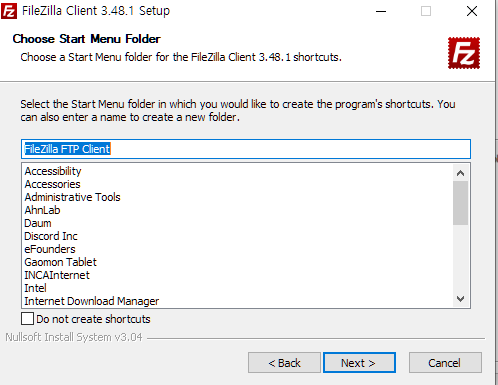




여느 프로그램들처럼 착착 설치를 진행합니다.
중간에 보안 프로그램을 설치하라고 하는데
선택은 자유.


로컬 사이트에 있는 파일을
리모트 사이트로 업로드하면 돼요.

우클릭해서 업로드를 하든지
파일을 끌어다가 리모트 사이트로 올리면 돼요.
- Total
- Today
- Yesterday
